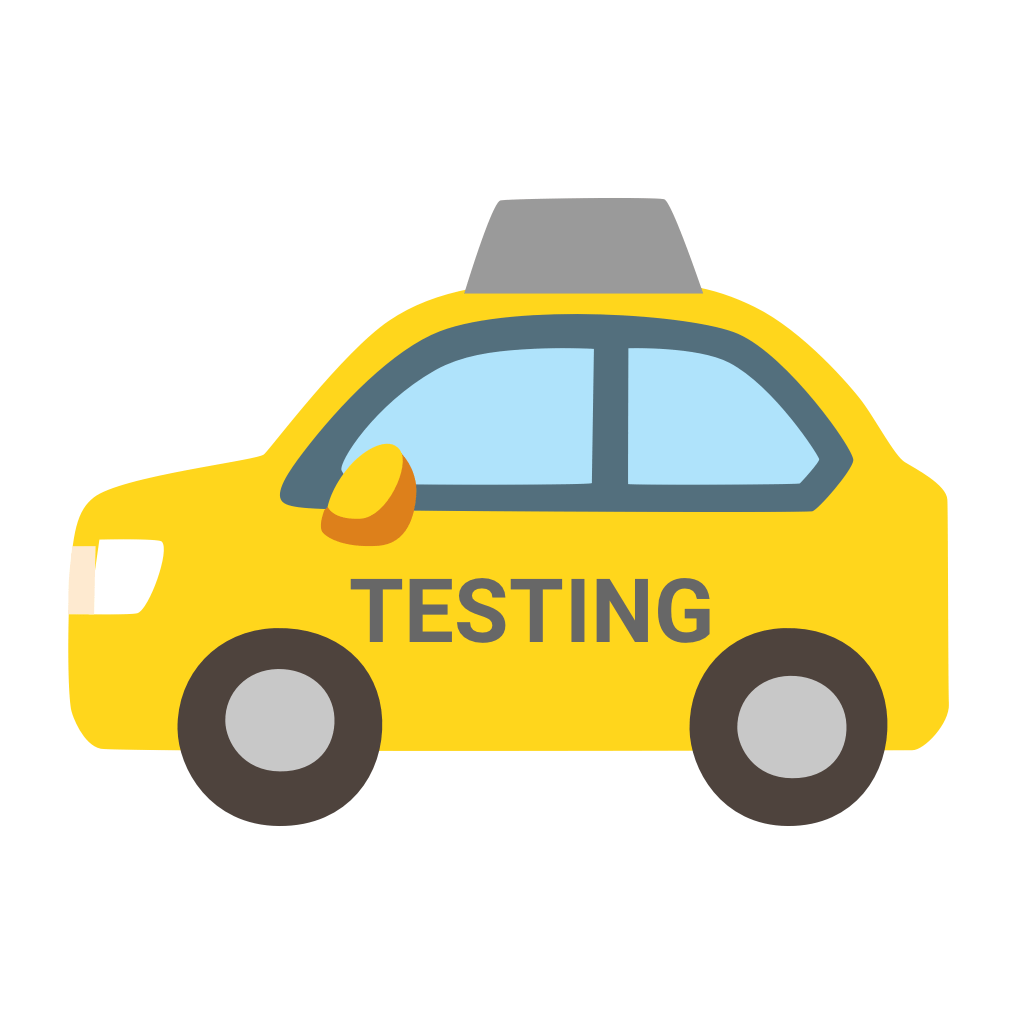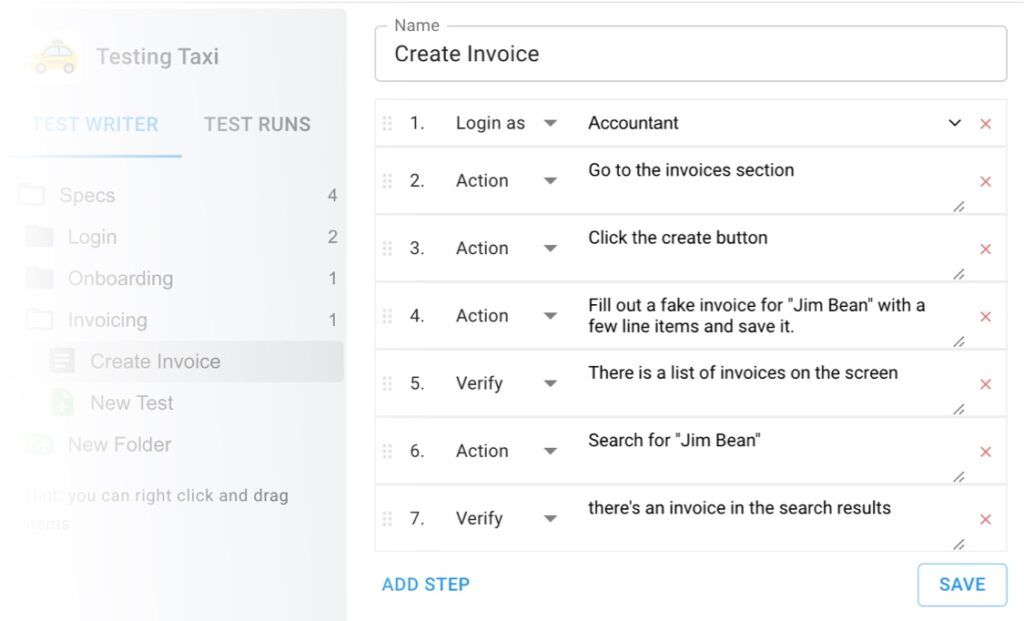I’ve often needed large test files to test my web applications. It’s a pain to find some big file, and download it just to realize it’s got the wrong extension.
That’s why I made this super simple file generator. Choose your extension and we’ll generate a compressed file (so it downloads fast) with whatever extension you want.
Contents
How does it work?
We’ve generated a bunch of big files with common extensions that you might want to use for testing purposes. We fill those files with mostly zeros so we can compress them to be really small. Those compressed files allow you to download a small file, but unzip it into a giant one.
Instructions
Click on one of the download links below. Extract the zip file that is downloaded and 🎉, you have you big file.
Note: these files are all zeros, you won’t be able to edit them like normal PDFs, images etc.
Really Big Files
Probably the largest size you’re going to want to test is 2G files. These are great for testing server upload and memory limits. Grab one of these, run your upload or run a few in parallel and see if the server rejects the upload or fails to process it.
Download size: ~1MB
Somewhat large files
You can use medium size files to test things like image max file sizes, avatars and user generated content. Just grab one of these, extract the zip and try uploading it.
Generally servers should have a limit around 20MB for images, and 100MB for files. Anything larger than that and you should be testing for DDOS and resource limits. Anything smaller and you may have issues with users not being able to upload what they want.
Download size: ~1MB
Putting it Together
Testing file uploads is really important for checking your apps functionality. Users use file uploads all the time so you want to be sure you’re handing things correctly.