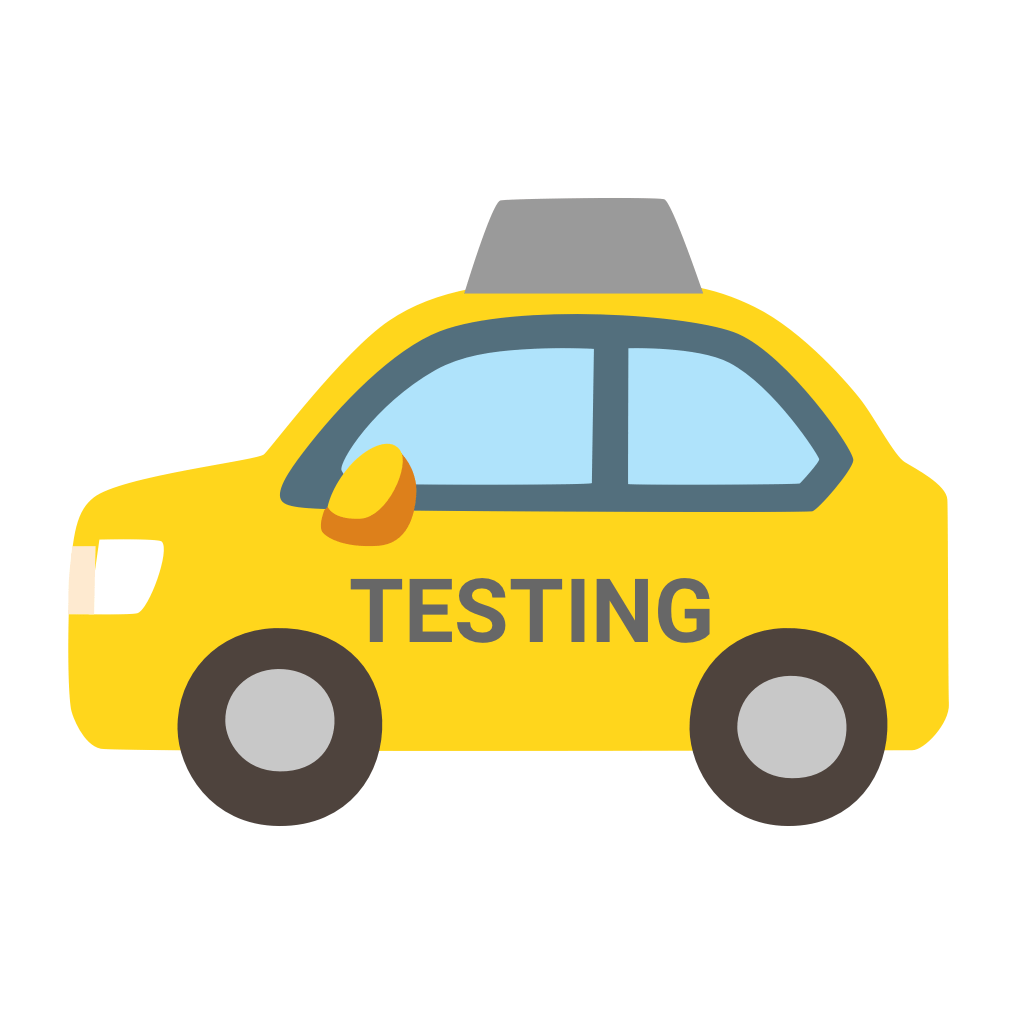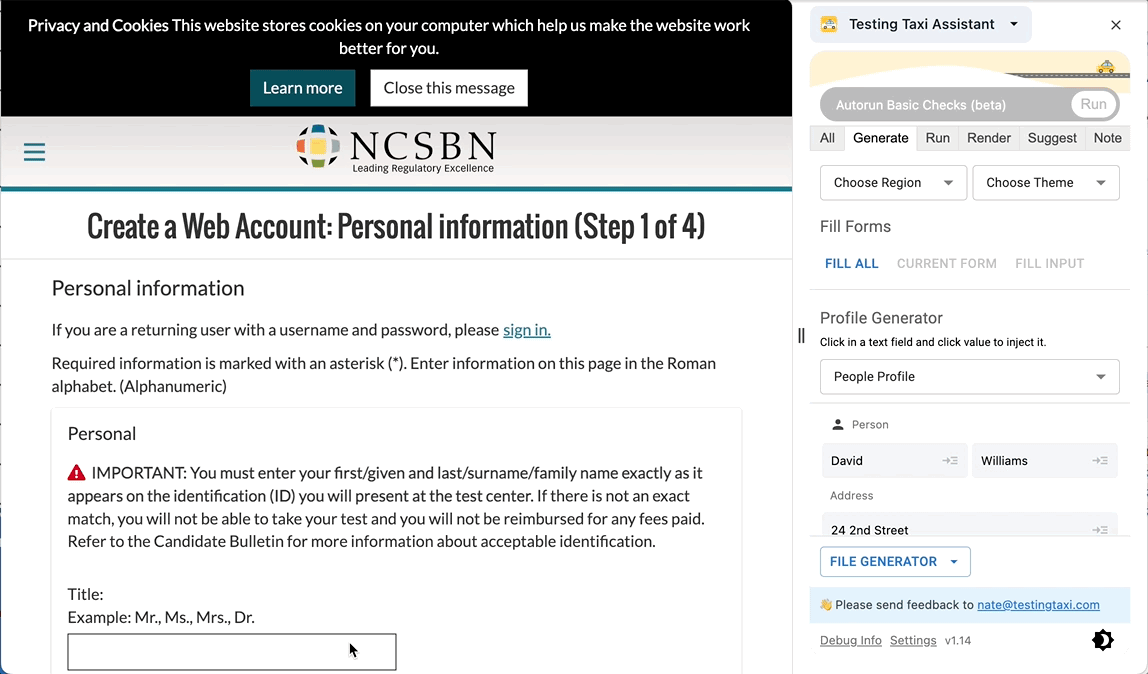Software testers face the challenging task of ensuring that their applications function flawlessly across various platforms and browsers. This is where Selenium, an open-source testing automation framework, comes to the rescue. Selenium gives testers a powerful API to manipulate browsers like an end user. Webdriver and Selenium Grid allow testers to roll out their tests to CI/CD. Testers can efficiently automate test scenarios, enhance test coverage, reduce manual effort, and achieve seamless cross-browser and cross-platform compatibility. In this article, we will delve into the different components of Selenium and provide insights on how testers can get started with this popular testing framework. So, let’s dive in and explore the exciting world of Selenium!
Table of Contents
Selenium IDE is for everyone
Selenium IDE is a helpful tool that software testers can use to automate their testing processes. With Selenium IDE, testers can easily record and replay their interactions with a web application. This means that testers no longer have to manually repeat the same steps over and over again during testing. Instead, they can rely on Selenium IDE to automate repetitive tasks, saving them time and effort. This makes testing more efficient and allows testers to focus on analyzing the results and identifying any issues or bugs in the software. Selenium IDE is a valuable resource for testers of all skill levels, as it provides a user-friendly interface and requires minimal coding knowledge. With Selenium IDE, everyone can benefit from test automation.
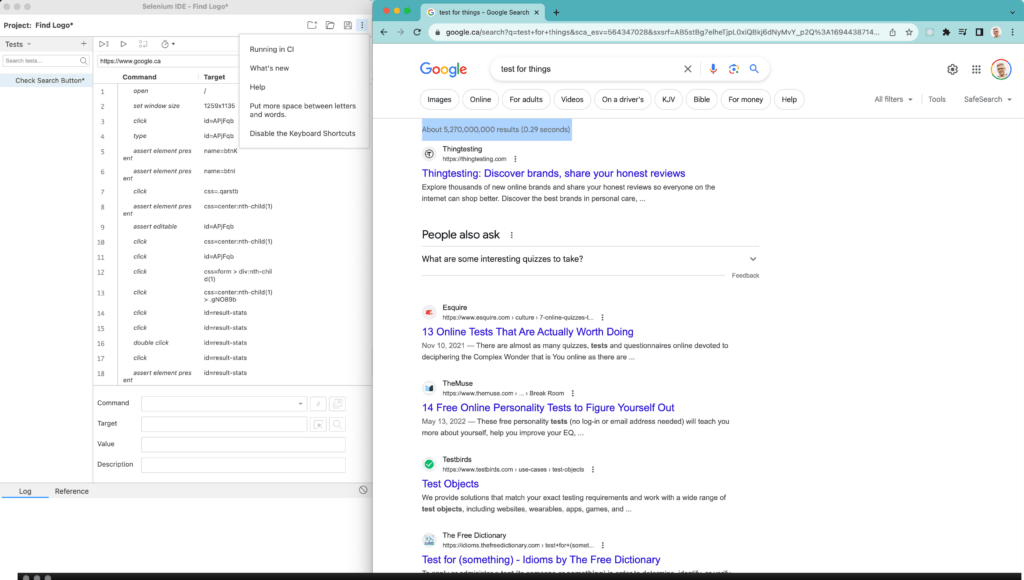
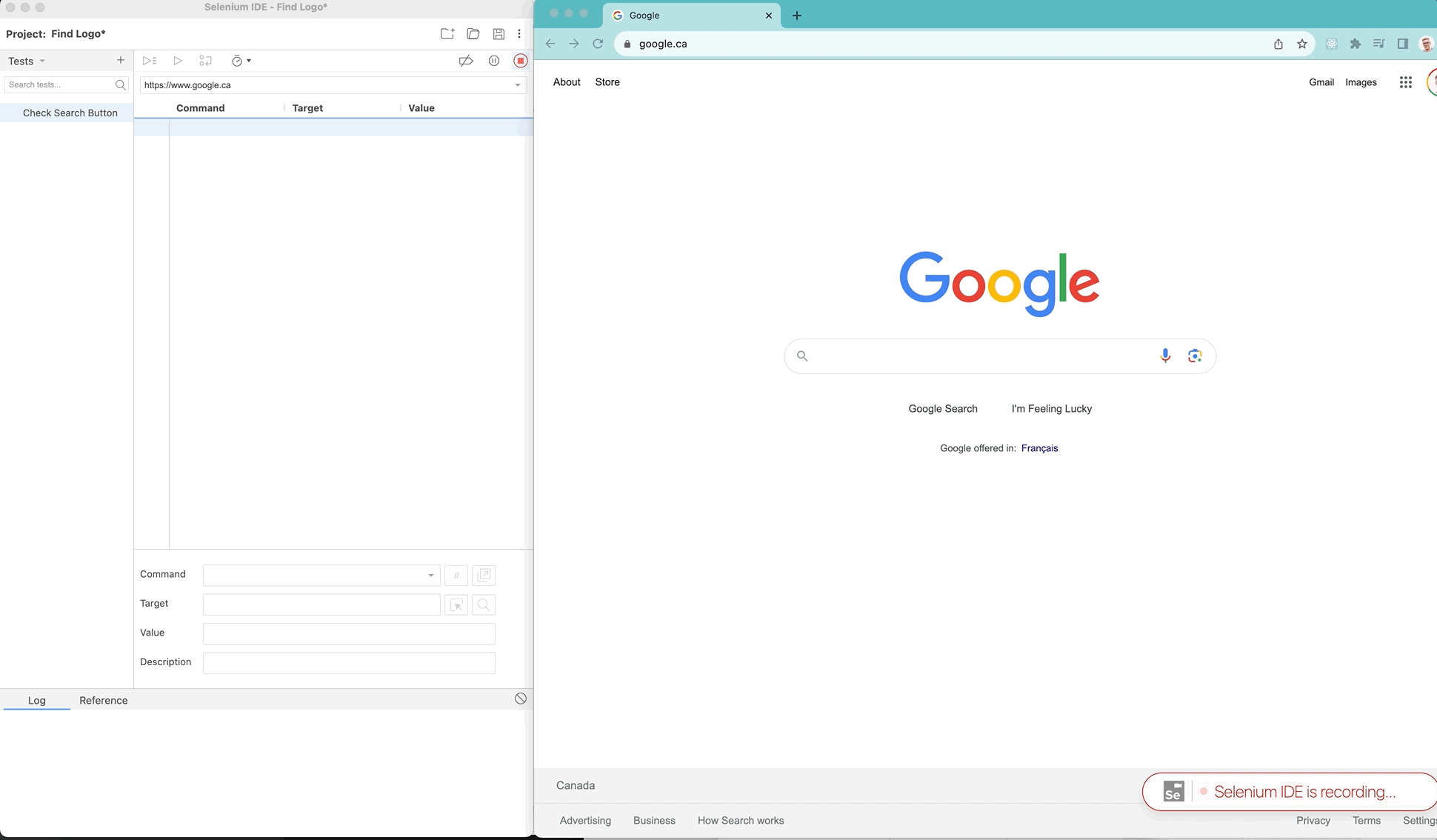
Selenium API is vanilla, but powerful
The Selenium API is a powerful tool for software testers that enables automated testing of web applications as if the software was a regular user. It provides a wide range of capabilities that make the testing process efficient and effective such as DOM selectors and browser actions. With Selenium, testers can write scripts in various programming languages, such as Java, Python, and C#, to interact with web elements, simulate user actions, and validate expected results. The API supports cross-browser and cross-platform testing, allowing testers to ensure consistent functionality across different environments. Additionally, Selenium integrates with popular test frameworks and continuous integration tools, enabling seamless test management and execution. Overall, the Selenium API empowers testers to automate repetitive tasks, enhance test coverage, and ultimately deliver high-quality software with more accuracy and speed.
Python example
driver = webdriver.Chrome()
driver.get("https://staging.myapp.com/search") # navigate to our page
assert "MyApp | Search" in driver.title # check that the page title is correct
elem = driver.find_element(By.CSS_SELECTOR, ".search")
elem.clear()
elem.send_keys("blah") # put a search term that shouldn’t return anything
elem.send_keys(Keys.RETURN)
assert "No results found." not in driver.page_source # check that it gave a “no results” message
driver.close()API Guides
Selenium Webdriver
The Selenium WebDriver is a powerful tool that allows testers to easily control any browser and run their tests across a wide range of platforms. This is a crucial asset for testers, as it enables them to ensure the functionality of their applications on different browsers (such as Chrome, Firefox, and Safari) and operating systems (such as Windows, macOS, and Linux). By utilizing the Selenium WebDriver, testers can create one set of automated test scripts that simulate user interactions and test across all platforms and browsers. They can verify the performance and compatibility of their software, and identify any potential issues or bugs. This level of flexibility and compatibility is essential for testers to achieve comprehensive test coverage and deliver high-quality applications to end-users.
Selenium Grid
Selenium Grid is a powerful tool in the arsenal of software testers. It is a distributed testing solution that allows testers to run multiple tests simultaneously on different platforms and operating systems, all from a single machine. With Selenium Grid, testers can easily parallelize and distribute their tests, significantly reducing the time and effort required for comprehensive test execution. This is particularly important in today’s fast-paced software development cycle, where time is of the essence. By utilizing Selenium Grid, testers can achieve faster test execution, wider test coverage, and increased productivity, ultimately delivering high-quality software to clients and end-users.
How to get started
Getting started with Selenium API is a big step for software testers looking to automate their testing processes. To begin, it is essential to have a basic understanding of programming languages, particularly Java, as Selenium is primarily used with Java. Next, testers should download and install the Selenium WebDriver, which allows them to interact with browsers and automate tests. Once the WebDriver is set up, testers can start writing automation scripts using the Selenium API. It is important to familiarize oneself with the API’s methods and functions, as they provide the tools to interact with web elements, navigate through pages, and perform various actions on web applications. Additionally, there are numerous online resources, tutorials, and community forums where testers can seek guidance and support while using the Selenium API. By following these steps and investing time and effort into learning the Selenium API, software testers can greatly enhance their testing capabilities and efficiency.
Putting it all together
In conclusion, Selenium is an incredibly powerful and versatile test automation tool that offers a range of capabilities to software testers. Whether you are a beginner or an experienced tester, Selenium has something to offer everyone. From Selenium IDE for simple recording and playback of test scripts, to Selenium API for more advanced customization, and Selenium Webdriver for robust and scalable test automation, the Selenium suite has all the tools you need to ensure the quality and reliability of your software. And when it comes to running tests on multiple machines and browsers simultaneously, Selenium Grid is there to provide a seamless and efficient solution. So, if you’re looking to streamline your testing processes, increase efficiency, and improve overall software quality, Selenium is the go-to tool for everyone in the testing community. Start your Selenium journey today and unlock the full potential of test automation.