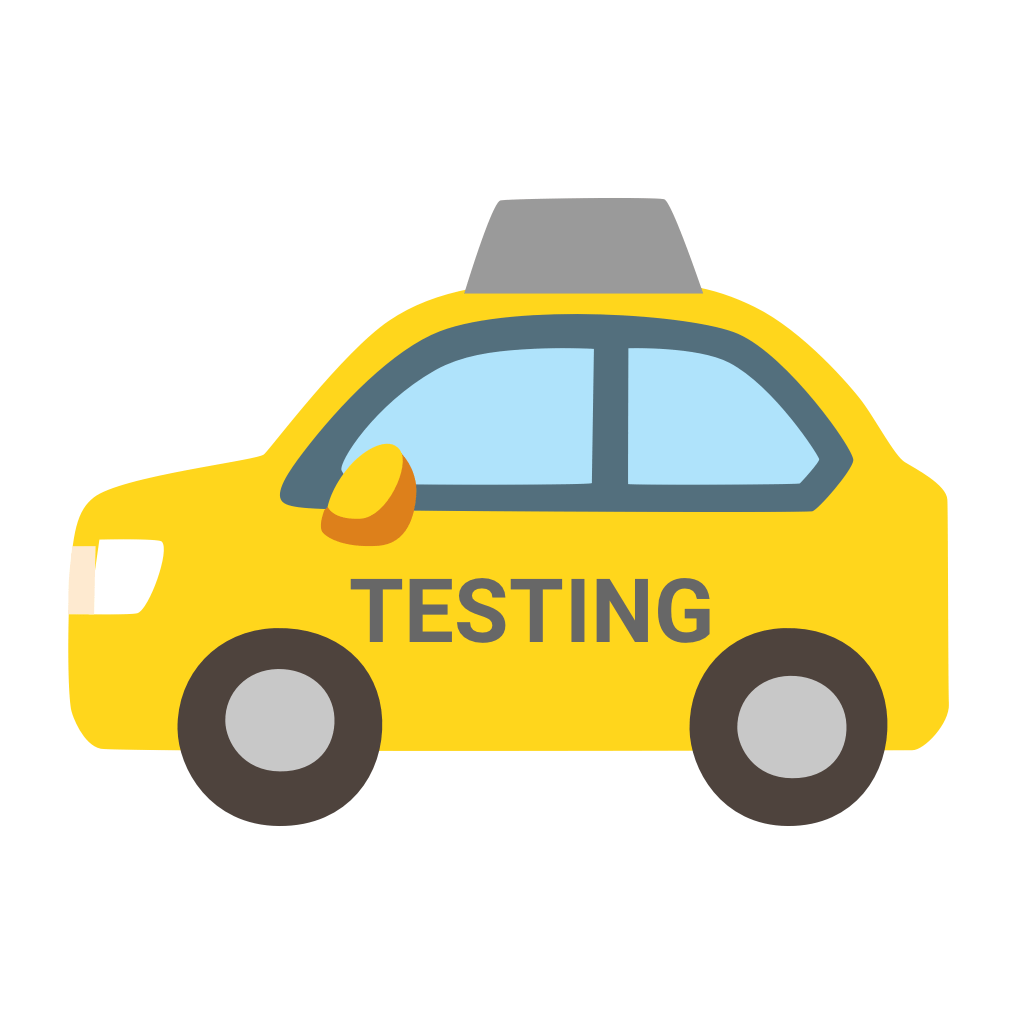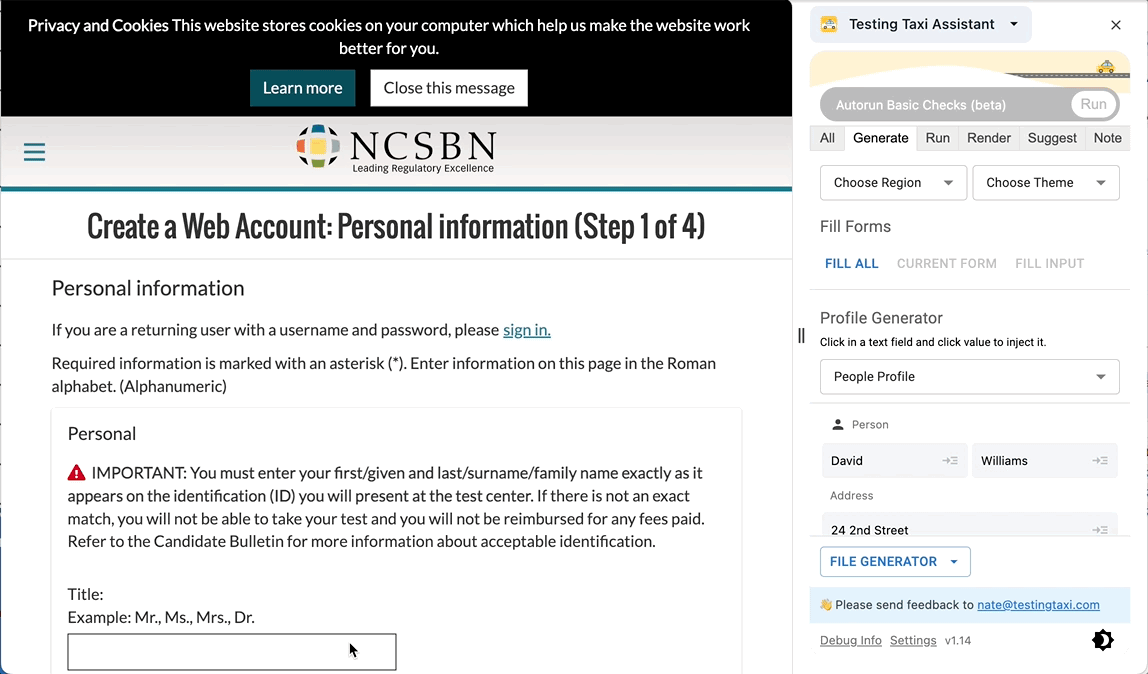XPath is a powerful language used to navigate and locate elements in the DOM, making it a valuable tool for testers. In this article, we will explore the fundamentals of XPath and provide a comprehensive cheat sheet specifically tailored for testers. We will also delve into how to effectively use XPath in Selenium, as well as demonstrate how to wrangle XPath to locate notes that contain specific text and to locate parent or ancestor nodes. Additionally, we will highlight the 10 most common uses of XPath with practical examples. By the end of this article, testers will have a solid understanding of XPath and be equipped with the necessary knowledge to harness its full potential in their testing endeavors.
Table of Contents
What is XPath
XPath, which stands for XML Path Language, is a powerful syntax for navigating and selecting nodes in the DOM. It allows testers to identify elements in an XML structure by their location, attributes, or other relationships. XPath is particularly important for testers because it helps in locating and asserting value quickly. It is a valuable tool for automated testing. XPath allows testers to precisely target specific elements (even without IDs or class names!), validate data, and extract necessary information for testing purposes, enhancing the efficiency and accuracy of their tests.
Here’s an example of what XPath looks like:
$x(“/div/input”)
// this will select all input tags that are direct children of a “div” elementXPath Cheat Sheet for Testers
XPath Cheatsheet for testers is a comprehensive guide designed to equip testers with the knowledge and techniques needed to effectively use XPath for locating elements on webpages during testing. This cheat sheet provides a handy reference for common XPath syntax and functions, enabling testers to quickly and accurately select elements based on their attributes, hierarchy, or textual content. From basic XPath expressions to advanced querying methods, this cheatsheet covers it all, empowering testers to streamline their testing efforts and enhance their efficiency in identifying and interacting with elements on webpages.
Using XPath in Selenium (with Cheatsheet)
When working with web automation using Selenium, XPath is a powerful tool that allows testers to locate elements on a webpage by traversing the HTML structure. In this blog, we will explore the ins and outs of XPath and how it can be used effectively in Selenium. Additionally, we will provide you with a handy cheatsheet to assist you in writing XPath expressions for your test scripts. So, let’s dive in and unlock the potential of XPath in Selenium!
Wrangle XPath to Locate Nodes that Contains Text
XPath is a powerful tool used in testing to locate specific nodes within the DOM. One common use case is locating nodes that contain specific text. This allows testers to efficiently pinpoint elements on a webpage without relying solely on element attributes. By mastering the art of wrangling XPath, testers can enhance their test automation capabilities and ensure accurate and reliable test results.
Wrangle XPath to Locate a Parent or Ancestor Node
XPath is a powerful tool for locating elements within an XML document, but what if you need to find a parent or ancestor node? In this blog post, we will explore how to use XPath to navigate up the tree and efficiently locate the desired parent or ancestor node. Whether you want to validate a specific parent-child relationship or extract information from higher-level elements, understanding how to wrangle XPath to find the right node will greatly enhance your testing skills.
10 Most Common XPath Uses with Examples
In the world of web testing and automation, XPath is a powerful tool that allows testers to locate and interact with elements on a webpage. Understanding how to effectively use XPath can greatly enhance your testing capabilities. In this blog post, we will explore the 10 most common uses of XPath, providing detailed examples along the way. Whether you’re a beginner or an experienced tester, this guide will help you master XPath and streamline your testing efforts.