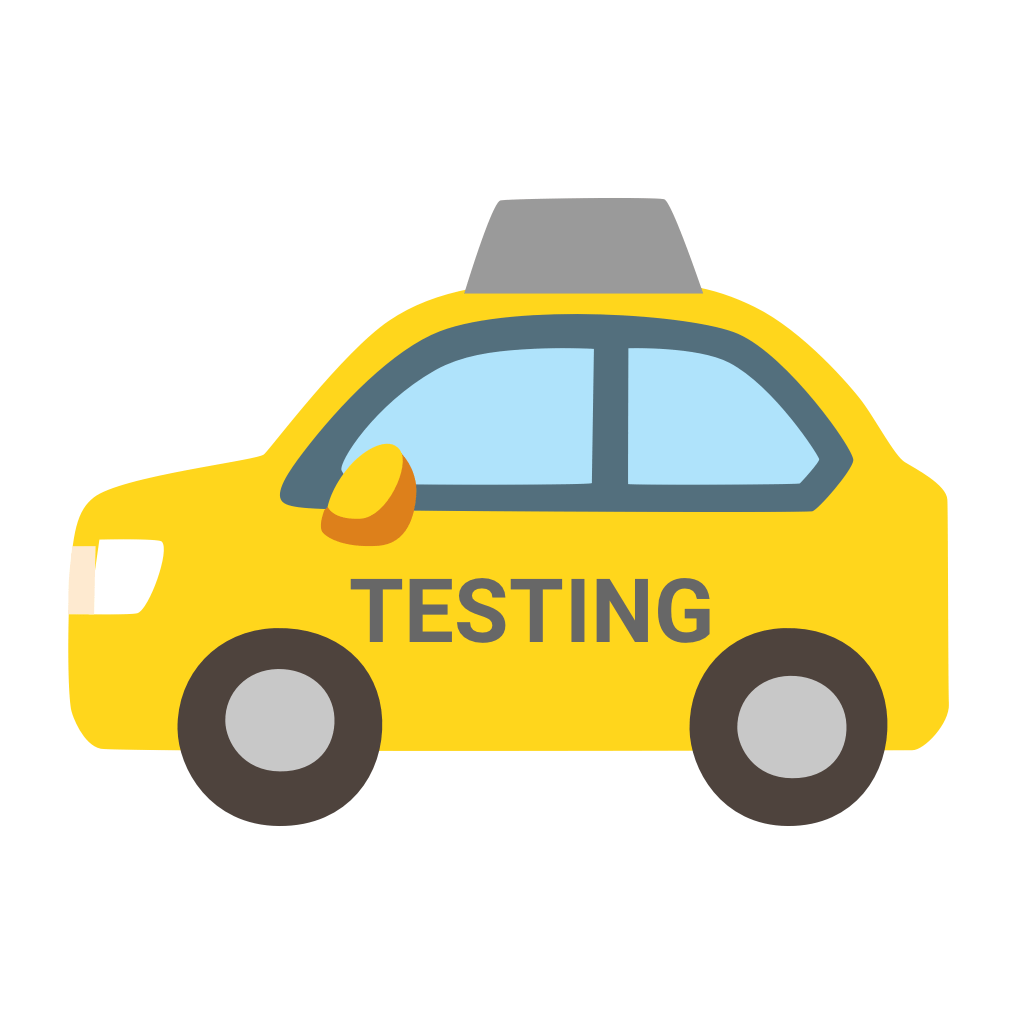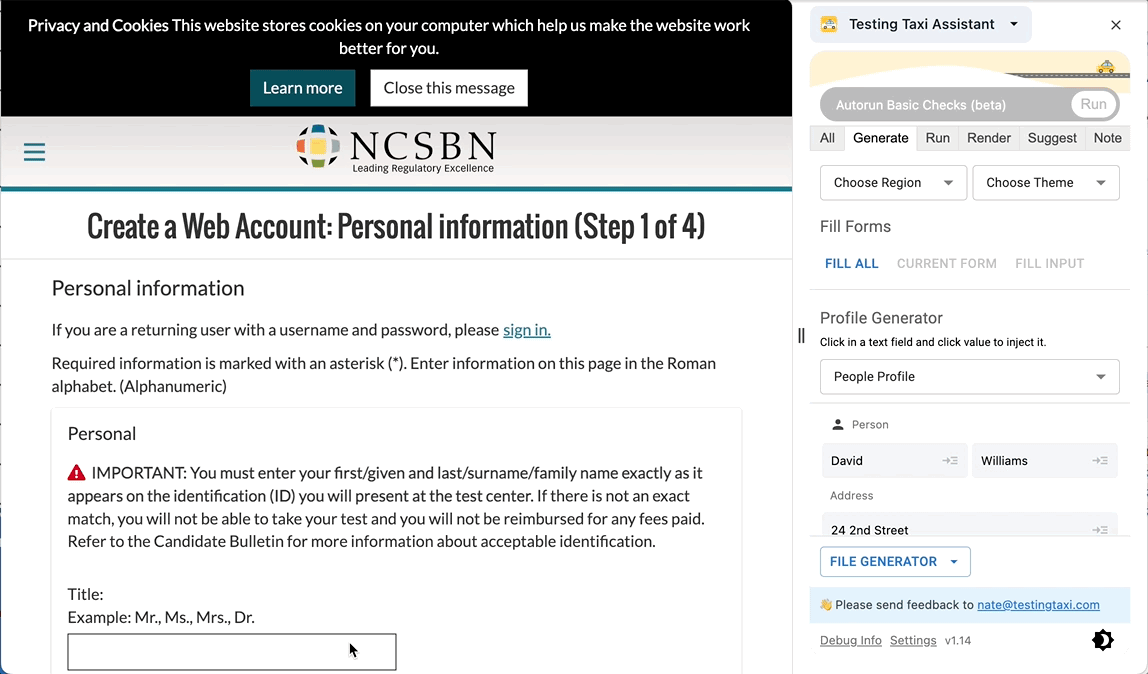Automated testing is a critical part of software development. It offers a systematic and efficient approach to quality assurance. As software becomes more and more complex, manual testing becomes less feasible. Automated testing isn’t perfect, but it provides a reasonable level of quality assurance at a much lower cost. This mode of testing reduces costs, improves bug detection and code stability. This empowers development teams to iterate confidently and improves collaboration between testers and developers. Automated testing provides a robust safety net so teams can get the job done without a tonne of human resources. This is where Playwright and Selenium come in.
Table of Contents
Playwright was launched by Microsoft in January 2020 and has been growing ever since. The github project has grown to over 54K stars and issues are fixed on a daily basis. Playwright offers a full gamut of test framework features including selector apis, tracing tooling and code generation. Playwright is a polished and useful tool kit that will serve you well. But, Selenium is pretty good too…
Selenium was launched way back in 2004 by Thoughtworks. Thoughtworks is a big software company that does work for companies like Atlassian and Mercedes Benz. Selenium is widely recognized in the testing industry and has stood the test of time. Like other test frameworks, Selenium offers selector apis, test tooling and code generation tools. Selenium isn’t quite as polished as Playwright, but has deep community support with many plugins and supporting projects.
Both Selenium and Playwright are essential tools that run test suites to verify applications are functioning correctly. They simulate user interactions, like clicking buttons and filling out forms, to mimic real-world scenarios. What sets these frameworks apart is their ability to save time in development and efficient test suite execution. Both tools achieve similar goals, but they come with distinct features and advantages. By carefully assessing the specific requirements of your projects you can make an informed decision about whether Playwright or Selenium is the optimal choice for your company.
It’s really important to make the right choice of testing framework. The framework selection can significantly impact the efficiency and effectiveness of your testing efforts. Evaluating and understanding the unique features and capabilities of each framework is crucial in making an informed decision. You’ll need to consider factors like ease of use, robustness, support for multiple programming languages, and compatibility with different browsers and platforms. A well-chosen testing framework streamlines the testing process, makes the overall system more efficient, is easy to work with, and ultimately enhances the quality and reliability of the software being tested. You can execute comprehensive test suites, detect bugs early, and speed up the overall delivery cycle. Choosing the right testing framework is an essential step in ensuring successful and efficient testing.
Playwright: Unveiling the Power
Playwright test framework stands out due to its exceptional speed and reliability in automating browser tests. With its multi-browser support, Playwright allows you to test your application on different browsers such as Chrome, Firefox, and WebKit. This enables you to ensure cross-browser compatibility without switching between different testing frameworks. Moreover, Playwright boasts powerful features like automatic waiting, smart selectors, and network interception, simplifying and enhancing your test automation process. Playwright really is an excellent choice.
Multi Browser Support
Playwright’s multi-browser support is an invaluable feature. You can easily write browser automation tests that run on multiple browsers, such as Chrome, Firefox, and Safari, without any additional configuration. Take advantage of this feature to ensure your web application works seamlessly across different browsers without writing any extra code! Playwright’s multi-browser support is really easy to use. Simply install the Playwright library, specify the browsers you want to test against, and write your tests using its intuitive API. Playwright will then execute your tests in parallel on the specified browsers, saving you valuable time and effort.
Language and Framework Compatibility
Playwright offers extensive language support, which is super valuable. You can write your tests in multiple programming languages, including JavaScript, Python, and TypeScript. This flexibility allows you to leverage your existing coding skills and work in the language you are most comfortable with. Whether you are a JavaScript expert or prefer the syntax of Python, Playwright has got you covered. This language support makes it easier to adopt and integrate Playwright into your existing workflows. This saves a lot of time and effort in the testing process.
Playwright offers a full API for all your testing needs. Most testers will be able to just use Playwright and won’t need to pull in additional libraries or frameworks.
Enhanced Speed and Stability
Speed and anti-flakiness features are key considerations in evaluating tools for software testing. Playwright stands out in these areas with some great benefits. Its parallelization and browser isolation system enables rapid execution of tests, saving valuable time and resources. Additionally, Playwright’s anti-flakiness features ensure reliable and consistent test results, eliminating false positives and false negatives from things like dynamic loading and external systems. Playwright makes it easier to keep the CI pipeline clear of flakes and running faster than ever before.
Unified API
Playwright’s unified API is a powerful tool for testers that allows for efficient cross-browser testing of web applications. You can write tests in a single language (JavaScript, Python, or C#) against a single API and run them on multiple browsers (Chrome, Firefox, and WebKit). This eliminates the need for maintaining separate test scripts for each browser, saving you time and effort. Additionally, Playwright provides a robust set of functionalities, such as automating user interactions, taking screenshots, and handling network requests, making it invaluable for comprehensive testing. Its ease of use, versatility, and extensive support for various browser environments make Playwright API a valuable asset for testers looking to enhance their web application testing process.
// tests/google.spec.ts
import { test, expect } from '@playwright/test';
test('has title', async ({ page }) => {
await page.goto('https://google.com/');
// Expect to have “Search” in the title
await expect(page).toHaveTitle(/Search/);
});
test(“I’m feeling lucky button', async ({ page }) => {
await page.goto('https://google.com/');
// Expect to find the feeling lucky button.
await expect(page.getByRole(‘button’, { name: “I’m feeling lucky”})).toBeVisible();
});Wrapping up
To put it all together, Playwright is a robust testing framework that will serve you well. Key features include:
- Multi-browser/platform support
- Parallel test execution
- Unified API (no special code for each browser)
- Anti-flakiness features for dynamic content and external systems
- Great tooling
Selenium: The Classic Contender
Selenium offers a versatile and comprehensive set of features that make every tester’s life better. You can automate web browsers, interact with web elements, simulate user interactions, and extract data from web pages. This allows you to efficiently conduct functional and regression testing across different browsers and platforms. Selenium’s robust framework supports multiple programming languages and integrates well with various testing frameworks. Its ability to handle complex web applications, support for parallel testing, and extensive community support make it an essential tool for testers looking to streamline their testing process and ensure the quality of their web applications.
Selenium WebDriver vs Selenium IDE
Selenium IDE, or Selenium Integrated Development Environment, is a record and playback tool that allows you to create and execute automated tests without writing code. It is a browser extension compatible with Chrome and Firefox. With Selenium IDE, you can easily record interactions with a website and then replay them to perform automated tests. It also provides features like assertions and verifications to validate the expected behavior of the web application. However, keep in mind that Selenium IDE is limited to simple test scenarios and is not suitable for complex testing requirements.
On the other hand, Selenium Webdriver is a full-fledged automation framework that supports multiple programming languages such as Java, Python, and C#. It allows testers to write robust and flexible automated tests by leveraging the programming language features. Selenium Webdriver interacts directly with the web browser, enabling you to perform more advanced actions like selecting elements, handling pop-ups, and managing test data. This flexibility and control make Selenium Webdriver a popular choice for testers who need to handle complex web applications and require more customization in their automated tests.
Language and Framework Compatibility
Selenium offers excellent language support, allowing testers to use their preferred programming language for writing test scripts. This is crucial as it enables testers to work comfortably and efficiently with the tool. Whether you are proficient in Java, Python, C#, or any other supported language, Selenium allows you to leverage your existing skills and knowledge, saving time and effort in the testing process. With its extensive language support, Selenium empowers testers to write robust and maintainable test scripts without language constraints, ultimately enhancing productivity and delivering high-quality software.
Selenium provides a lot of utilities to control the browser and even manage tests. But, it is lacking in test running and assertion tooling. Many testers may want to pull in their preferred libraries for this task.
// tests/google.spec.js
const {suite} = require('selenium-webdriver/testing');
const {By, Browser} = require('selenium-webdriver');
const assert = require("node:assert");
suite(function (env) {
describe('Google Functionality', function () {
let driver;
before(async function () {
driver = await env.builder().build();
});
after(async () => await driver.quit());
it('title should contain search', async function () {
try {
await driver.get('https://google.com');
driver.findElement(By.id("search")); // wait for page to load
let title = await driver.getTitle();
assert.match(title, /Search/);
} catch (e) {
console.log(e)
}
});
it(‘I’m feeling lucky button’, async function () {
try {
await driver.get('https://google.com');
driver.findElement(By.id("lucky")).getText(); // waits for button to appear or times out
} catch (e) {
console.log(e)
}
});
});
}, { browsers: [Browser.CHROME, Browser.FIREFOX]});
Community and Documentation
Selenium offers exceptional community support and documentation for testers. With an extensive community of active users, you have a vast network of experienced testers who can provide guidance and assistance when encountering challenges. Additionally, Selenium’s comprehensive documentation ensures that you have access to detailed instructions, examples, and explanations, making it easier to understand and utilize the tool effectively. This level of support is crucial as it helps testers overcome obstacles quickly, enhances productivity, and ensures a smooth testing process.
Multi Browser Support
Selenium offers excellent multi-browser support, allowing testers to automate their tests on multiple web browsers such as Chrome, Firefox, Safari, and Internet Explorer. This flexibility ensures that your tests can run smoothly and consistently across different browsers, helping you identify and fix any browser-specific issues. However, it’s important to note that Selenium’s multi-browser support is limited to web browsers only and does not extend to mobile browsers or native mobile apps. This limitation may impact testers who need to automate tests on mobile platforms. The multi-browser support also requires installing custom drivers which can be a cumbersome process. Therefore, it’s crucial for testers to consider the specific browser requirements of their project and choose a tool accordingly to ensure comprehensive testing coverage.
Wrapping up
To put it all together, Selenium is a robust testing framework that will serve you well. Key features include:
- Multi-browser support (with a little bit of work)
- Great community support and documentation
- Multi language support
Face-off: Playwright vs. Selenium
Performance and Speed
When it comes to speed and performance, Selenium and Playwright offer notable differences. Selenium relies on browser automation using WebDriver, which can be slower due to the additional overhead involved in communicating with the browser. On the other hand, Playwright is a newer automation library that boasts faster execution times. It leverages a more modern approach known as direct browser automation, eliminating the need for an intermediary WebDriver. This results in improved speed and performance, making Playwright a compelling choice for testers seeking efficiency in their automation processes.
Source: Checkly
Browser context isolation
When it comes to browser context isolation, Selenium and Playwright take different approaches. Selenium uses a single browser instance for all tests, making it difficult to isolate tests that have conflicting requirements. On the other hand, Playwright provides separate browser contexts for each test, allowing for better isolation and preventing interference between tests. This means that Playwright is more suitable for complex testing scenarios where multiple tests are executed concurrently or have unique browsing needs. So, if you value strong test isolation and flexibility in your testing framework, Playwright might be the better choice for you.
Ease of Use and Learning Curve
Selenium, being a long-established tool, has a steeper learning curve due to its complexity and reliance on deep technical knowledge. On the other hand, Playwright offers a more user-friendly and beginner-friendly approach, with simplified APIs and easier setup. If you value a shorter learning curve and want to quickly get started with your testing efforts, Playwright might be the better option for you.
Maintenance and Reliability
Selenium, based on WebDriver, has been around for long and has established a strong community. However, it often faces flakiness due to synchronization issues and browser inconsistencies. On the other hand, Playwright, a newer addition, provides a more reliable testing experience by addressing these challenges. It offers consistent cross-browser support and robust synchronization capabilities, reducing flakiness and making test maintenance easier.
Community and Ecosystem
Selenium has a strong and established community with a wealth of resources and support available. It has been in the market for many years and has a large user base. On the other hand, Playwright is a relatively newer tool with a smaller community. While Selenium has a vast ecosystem of plugins and integrations, Playwright is catching up and expanding its ecosystem rapidly. One key difference between Selenium and Playwright is the support for multiple browsers. Selenium supports multiple browsers out of the box, while Playwright has a built-in multi-browser API, making cross-browser testing easier. Ultimately, it is crucial to evaluate the community and ecosystem around a testing tool to ensure you have the necessary support and resources for successful implementation.
Making your choice
When deciding between Selenium and Playwright for your testing needs, there are a few key factors you should consider. Firstly, consider the programming languages you are familiar with and the level of community support for each tool. Additionally, think about the platforms and browsers you need to test on and make sure that the tool you choose supports them adequately. Another crucial aspect to consider is the ease of use and the learning curve for each tool. Lastly, think about the performance and reliability of the tool, as well as the availability of documentation and resources for troubleshooting. By carefully evaluating these factors, you will be able to make an informed decision between Selenium and Playwright.
Conclusion
We hope this article has helped you in your decision of which testing framework to use. Evaluating performance, ease of use and maintenance are all critical to making the right choice. If you enjoyed this article, you may also enjoy: